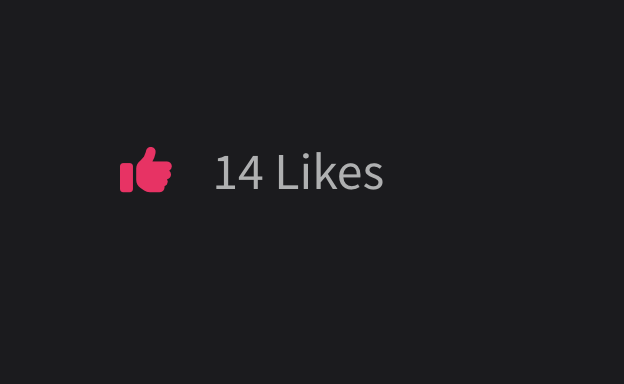Add post likes to a Jekyll site
With minimal effort
So you’ve created your static website with Jekyll and all your posts are looking beautiful. But now you wish you had a way to track user interaction with the website: likes, comments, page view counts etc
I’ll break the above components into several articles to allow more focus with this article going over post likes. If you’re interested in view counts checkout out this article - it follows much the same format.
Back End
Ok, so you do need a back end. Your static website needs to have a place to store the likes, and it’s slightly horrible to have to store that in the static assets themselves. But I promise you don’t need a lot of code or be an experienced developer to get this done.
I’ve used AWS since they offer a generous free tier
and it’s very easy to get a quick back end off the ground.
I went for an API Gateway => Lambda => DynamoDB architecture.
Database
First you’ll need a place to store the data.
If you use AWS, DynamoDB is the simplest place to do this.
Go to the DynamoDB page in the AWS Console, create a new table,
use postId as the primary key and leave the other settings as default.
Well done! You have a table.
Handler
Then you’ll need some logic to write to the database.
You’ll need a handler to get the number of likes for the current page
and one for adding a new like when a user click the button.
AWS Lambda is the simplest way to handle both.
Create a new Lambda using the DDB blueprint, I used Node 18 for my function.
In your function you’ll want to parse the postId we’ll be passing to the api in the route (more on that later) and then getting the item from the database. If there is no entry yet, we want to add and return a default one with 0 likes.
1
2
3
4
5
6
7
8
9
10
11
12
13
14
15
16
17
18
19
20
21
22
23
24
25
26
27
28
29
30
31
32
const postId = event.pathParameters.postId;
// ... template code
case 'GET':
command = new GetCommand({
TableName: tableName,
Key: {
postId: postId,
},
});
response = await docClient.send(command);
body = response.Item;
if (!body) {
body = {
postId: postId,
likes: 0
}
command = new PutCommand({
TableName: tableName,
Item: {
postId: postId,
likes: 0
},
});
await docClient.send(command);
}
And do something similar for adding 1 to the like count
1
2
3
4
5
6
7
8
9
10
11
12
13
14
15
16
17
18
case 'PUT':
command = new UpdateCommand({
TableName: tableName,
Key: {
postId: postId
},
UpdateExpression: "set #likes = #likes + :likes",
ExpressionAttributeNames: {
"#likes": "likes"
},
ExpressionAttributeValues: {
":likes": 1,
},
ReturnValues: "ALL_NEW",
});
response = await docClient.send(command);
break;
API Gateway
And now for the gateway to connect the API calls to our handler.
I went for a REST Api Gateway since it’s very fitting for this purpose.
Create a REST Api Gateway with default settings and add your methods like below, integrating the GET and PUT requests to our lambda function from above.
1
2
3
4
/likes:
/{postId}
-GET
-PUT
Make sure you add a
"Access-Control-Allow-Origin":"*"
response header somewhere, either in your lambda or the API gateway,
otherwise the browser will not let the request through.
Make sure to deploy your api gateway to a stage after making all the changes
and you’re all set!
Test your api with Postman or doing a curl
1
curl https://my-awesome-api.execute-api.eu-west-1.amazonaws.com/prod/likes/1
Front End
The below is enough for a simple Jekyll UI element you can re-use in your posts.
This section creates an html element to display the likes, fetches the number of likes from the database and populates the element.
1
2
3
4
5
6
7
8
9
10
11
12
13
14
15
16
17
18
19
20
21
22
<div
style="cursor: pointer; user-select: none; -webkit-user-select: none"
id="like-button"
>
<i id="like-icon" style="margin-right: 10px" class="fa fa-thumbs-up"></i>
<span id="like-count"> </span>
Likes
<script>
// get likes
const postId = "";
fetch(
`https://your-awesome-api/likes/${postId}` // TODO
)
.then((response) => response.json())
.then((data) => {
document.querySelector("#like-count").textContent = data.likes;
})
.catch((error) => {
console.error("Error fetching likes:", error);
});
</script>
</div>
This section adds a handler to the like button to push a new like.
1
2
3
4
5
6
7
8
9
10
11
12
13
14
15
16
17
18
19
20
21
22
23
24
25
document
.querySelector("#like-button")
.addEventListener("click", function () {
if (likedPosts.includes(postId)) {
return;
}
likedPosts.push(postId);
setCookie("likedPosts", JSON.stringify(likedPosts), 365);
likeIcon.style.color = "#fc0362";
const likeCount =
parseInt(document.querySelector("#like-count").textContent) || 0;
document.querySelector("#like-count").textContent = likeCount + 1;
fetch(
`https://your-awesome-api/likes/${postId}`, // TODO
{
method: "PUT",
}
).then((response) => {
if (!response.ok) {
console.log(response);
}
});
});
You can improve this by adding a cookie to track unique users (and add nice colors!).
Use the setCookie and getCookie methods from this
tutorial
and add the following code
1
2
3
4
5
6
7
8
9
// load storage
const storedLikedPosts = getCookie("likedPosts");
let likedPosts = [];
if (!!storedLikedPosts || storedLikedPosts !== "") {
likedPosts = JSON.parse(storedLikedPosts);
}
if (likedPosts.includes(postId)) {
likeIcon.style.color = "#fc0362";
}
You can then check whether a user has likes a post previously and stop them from doing it more than once.
You’ll need to pass a postId variable to your template.
For my case I’ve created a post-footer.html file where I included
the above template
(calling it footer.html creates a conflict with a built-in template!)
in the _layouts folder
that I can then include in every post
1
2
3
{
% include post-footer.html postId="my-awesome-post" %
}
Check out the full code here
Happy coding!